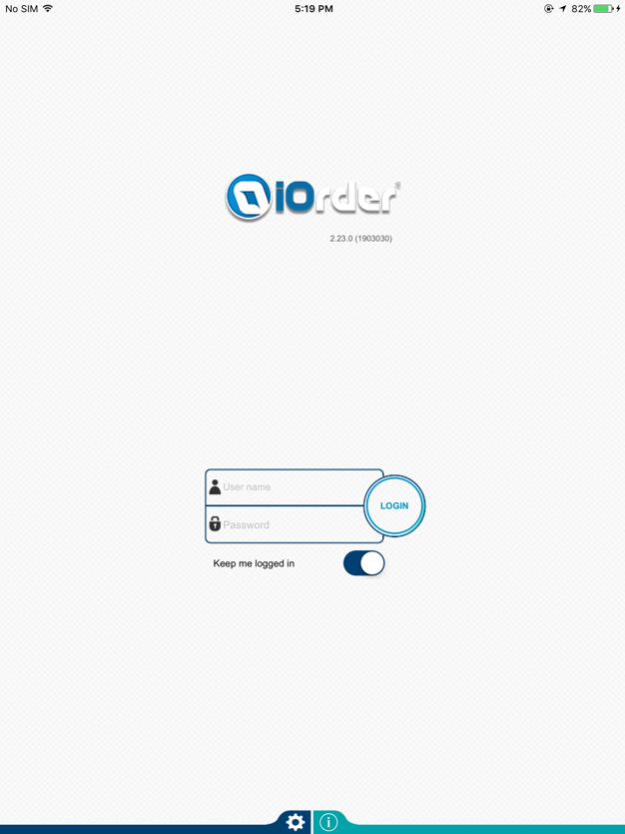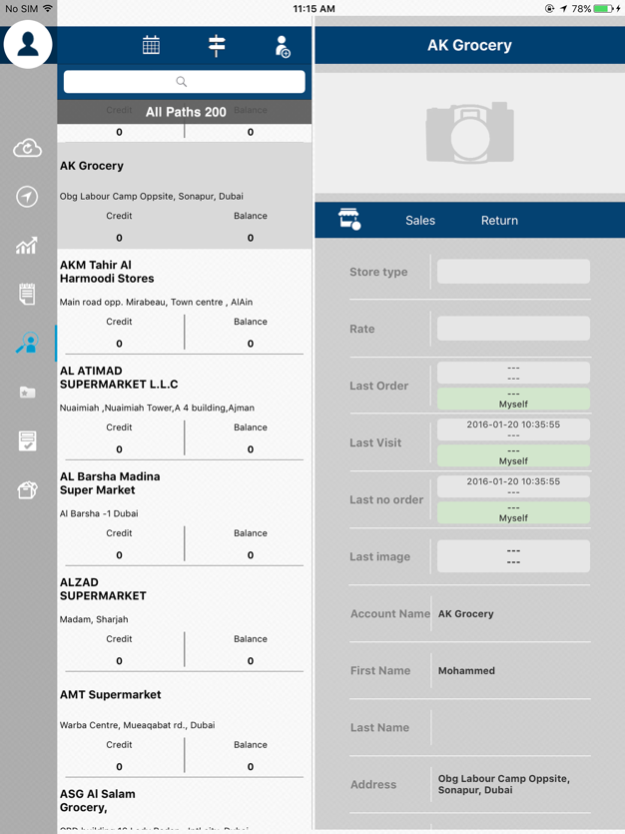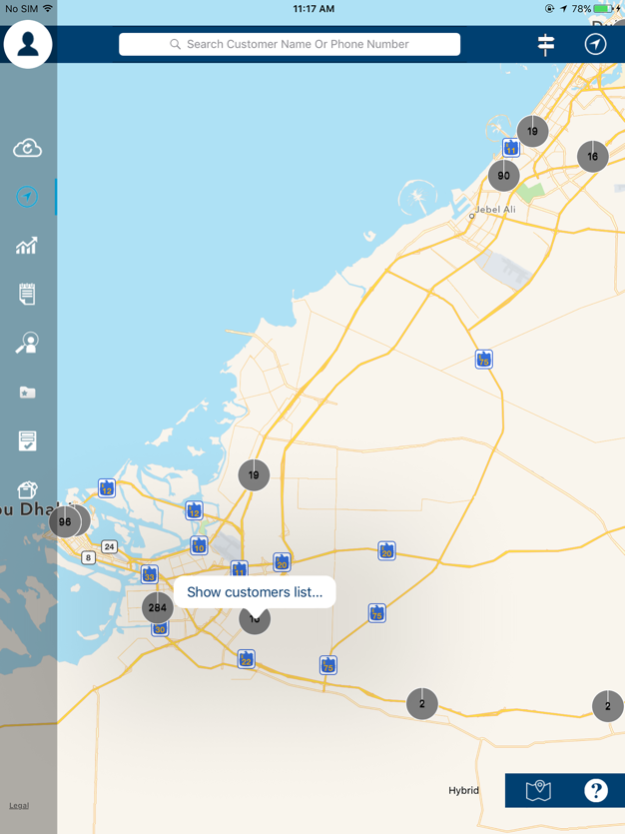SAM iOrderPro 2.26.10
Continue to app
Free Version
Publisher Description
The first integrated web-based distribution channel which supports iOS devices.
The increase in sale & productivity is an integral part of iOrder software
The growth of every business results in sales operation & the foremost concern of the managers of distribution companies is to create a sales system for their business. The Sales Force Automation (SFA) is a software suite that is responsible for managing and supervising the performance of the sales force which helps professional vendors of B2B companies to handle their duties.
The software concentrates on improving customer service effectiveness by focusing on order management, sales force planning, customer record, keeping and customer tracking, and tracking visitor activities. Other benefits of this system include time and cost savings, improved processes, increased employee and customer satisfaction, and market share development.
The iOrder software is made up of two sections of the Web Admin Panel and the application. The operating & sales reports are visible in the admin panel and also have the ability to define calendar-based visit schedules. Visitors’ app is apt to work offline & is designed for both sales employees & distributors. If the internet is interrupted, the performance would not be disturbed. Any visitor activity will be recorded in this app, and after the first update, all data will be transferred into the management website.
Feb 16, 2021
Version 2.26.10
fix form tags issue
About SAM iOrderPro
SAM iOrderPro is a free app for iOS published in the Office Suites & Tools list of apps, part of Business.
The company that develops SAM iOrderPro is پیشتازان توسعه کامران. The latest version released by its developer is 2.26.10.
To install SAM iOrderPro on your iOS device, just click the green Continue To App button above to start the installation process. The app is listed on our website since 2021-02-16 and was downloaded 1 times. We have already checked if the download link is safe, however for your own protection we recommend that you scan the downloaded app with your antivirus. Your antivirus may detect the SAM iOrderPro as malware if the download link is broken.
How to install SAM iOrderPro on your iOS device:
- Click on the Continue To App button on our website. This will redirect you to the App Store.
- Once the SAM iOrderPro is shown in the iTunes listing of your iOS device, you can start its download and installation. Tap on the GET button to the right of the app to start downloading it.
- If you are not logged-in the iOS appstore app, you'll be prompted for your your Apple ID and/or password.
- After SAM iOrderPro is downloaded, you'll see an INSTALL button to the right. Tap on it to start the actual installation of the iOS app.
- Once installation is finished you can tap on the OPEN button to start it. Its icon will also be added to your device home screen.